
Despite all the options for connecting with customers, email remains one of the most effective ways. You reach audiences to promote products or services, announce changes to the company, or remind shoppers that they still have something in their carts. Best of all, well-developed email marketing tips for small businesses put these companies on par with multinational competitors. Of course, just like all other marketing approaches, there are right and wrong ways. Let’s take a closer look.

Seeing an ad on social media is impersonal. Sure, it works sometimes. However, it does not build the long-term relationships that create repeat customers. This is where email marketing truly shines. It maintains a connection between your business and a (prospective) customer. Done correctly, customers will recognize your sender address and routinely open your emails.
Emails also ensure that critical information reaches shoppers’ inboxes. If they are not closely monitoring social media, they might miss the launch of a new product or a special sale. When you can access the email inbox, ensure this information is right there for them.
Most importantly, these emails enable the type of personalization that is not commonly found on social media. Customers see your brand as responsive to them and interested in their needs. Some customers respond to these emails, solidifying the relationship between your brand and the shopper and providing essential insights about your target consumer demographic.
However, just as email marketing can be an excellent tool for small businesses, it can backfire. When you fail to adhere to best practices during your email campaigns, you risk marking your messages as spam or damaging your brand with mistakes that could have been avoided. Your inbox is probably full right now of advertising emails that you are ignoring, marking as spam, and otherwise not engaging with. Let’s prevent this from happening in the emails you send out.
What types of emails do businesses typically send out? You may already have some ideas depending on your target audience and goals. If you are still considering the options, you might send several personalized marketing emails.
Another content type is the email drip marketing campaign, consisting of several pre-written, automated emails the business sends to subscribers over a predetermined time. Marketing experts base the content of these emails on specific consumer actions.
Drip campaign examples are welcome messages, lead nurturing, and re-engagement requests. Each campaign typically consists of five to ten automated emails from several weeks to a month. These emails are addressed to the subscriber to elicit a specific action, such as visiting the website, purchasing, or following you on social media.
The advantage of email marketing drip campaigns lies in their automation and the opportunity to create engagement, nurture leads, and drive conversions. It's a good idea to invest a little in having these emails crafted by experts in the field.

How can you get more shoppers to sign up for your emails? Some companies offer lists of email addresses that can help you grow your subscriber numbers overnight. However, doing so is considered a grave business mistake. Email address owners did not subscribe to your messages, and may report them as spam. Moreover, none of these addresses are vetted to determine whether they are qualified leads.
Therefore, growing a business mailing list effectively calls for an organic approach that combines strategy, value, and compliance with best practices. For example, offer website visitors a valuable incentive to sign up for your emails. You can do so with downloadable eBooks, coupons, and exclusive early product access. Secondly, give website visitors multiple opportunities to sign up for your emails across home and landing pages, blog posts, footers, and pop-ups.
Social media is another excellent source for finding willing email list subscribers. Run contests or giveaways that require an email to enter. Show profile visitors the types of emails subscribers can expect. You can also grow your subscriber numbers by getting current email recipients to help. Examples include subscriber-only referral programs or “share this email” links that offer discounts and bonuses.
When done right, cold emailing can be one of the most powerful email marketing tools. However, there is only a minimal margin of error. Make a mistake here, and your email may be considered (and reported) as spam.

If you want to try building connections and generating leads this way, do some research before sending messages. LinkedIn is an excellent tool for researching potential contacts. Personalize your subject line to pique the recipient’s curiosity about something that might help them solve a problem or contribute to their company’s growth.
Keep it short, and avoid overly salesy language. You should draft content in terms of what you can do to help the recipient, rather than what you sell. Close the email with a specific request. Examples include making phone calls, attending a Zoom seminar, or downloading a checklist.
One of small businesses' most essential email marketing tips is automating your advertising. It is possible to do so with your email marketing strategy if you diligently segment your subscriber database.
Subscriber database segmentation divides your email subscribers into smaller, more targeted groups. Typical factors include shared characteristics such as gender, age, location, interest, and engagement level. With a segmented email database, you can send different emails to different groups of people.
Business marketing insiders consider segmentation instrumental in achieving higher open and click rates, a better overall customer experience, and subsequently, more sales and a higher Return on Investment (ROI) from advertising campaigns.
You need to determine your ROI to understand how well your email marketing campaigns are performing. There are plenty of formulas to use, but let’s get down to the basic key metrics.

We have discussed email list building, measuring ROI, and segmenting subscriber databases. But let’s talk about the content of your email marketing campaigns. Every business has unique products and subscribers that call for expert personalization. That said, some email marketing tips for small businesses focus on specific elements of the email.
Is there an irresistible subject line? A great deal depends on finding the right wording. It is the first impression your email makes.
Nobody will read an email that rambles or jumps from topic to topic. Therefore, planning your message by determining the desired effect is crucial. For example, if you want to nurture leads, showcase your brand values. If you plan to focus on trends, consider requesting social media shares. (A conveniently placed social media share button is a must.) Some marketers have found that telling a brand’s story can lead to conversions.
Newsletters are ideally suited for regularly engaging your audience and building trust in your brand. They provide ongoing value that goes beyond periodic sales offers. Concurrently, it established your company as an authority in your industry.
When you create a newsletter, develop a consistent format that structures the content. Examples include a feature article, product offer, available resource, statistic, and call to action. Next, determine the frequency. Many companies do well with monthly newsletters.
Since you will likely work with templates, use those designed to be read on mobile devices. Keep text short and include your audience by asking readers what they would like to see next.
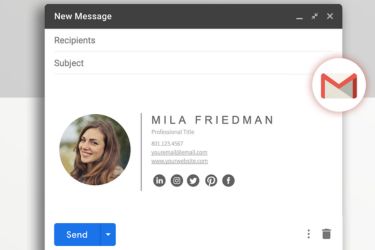
Shoppers want to know who they are dealing with. Ensure the email includes a professional signature that allows the reader to learn more about the sender. For example, a business owner might add their LinkedIn profile address to encourage further engagement.
The primary goal of your campaign is to increase email open rates. Whenever your email is opened, a (prospective) customer looks at the content. We have already discussed writing an irresistible subject line, personalizing the approach, and avoiding spam filters. What else can you do?
Believe it or not, there are optimal times to send marketing emails. For starters, segment the sending times to recipients’ local time zones. Secondly, send out emails on weekdays during the mornings. Insiders identify Tuesday or Thursday between 9 a.m. and 11 a.m. local time as the sweet spot.
Additionally, many internet users look at the sender’s email address before opening an email. A genuine address should identify the sender by name and reference your domain. Never use the generic “noreply@domain.com.” While you are at it, ask new subscribers to whitelist your email address when they sign up.
The email Click-Through Rate (CTR) is a performance metric that tells you how many recipients clicked on a link within your email. It is compared to the number of emails that were successfully received. The CTR provides insight into how engaging your email’s content is and whether your calls to action are effective. If your rate is too low for your specific industry (e-commerce is typically 2% to 4% while business-to-business emails should be around 3% to 6%), it is time to revisit your:

Bounced emails are those that never reach customers' inboxes. Engagement metrics display the bounce rate as the percentage of emails that could not be delivered. There are two types of bounces: a hard bounce is a permanent failure that may be due to an invalid address or domain, and a soft bounce is a temporary issue with a valid email address, typically caused by a full inbox or a server error.
Reducing bounce rates can be straightforward. Utilize a double opt-in feature that requires users to confirm their subscription via a confirmation email. This eliminates user error when inputting an email address. Routinely “clean” your email list by removing invalid and outdated addresses.
Track bounce rates by advertising campaign, domain, and segment. It is a bit extra work, but it lets you pinpoint possible problems. For example, your segmentation may be off, and you are including active customers as well as those who have not interacted with your business in months.
By the way, do not overdo the “Send” button. Nothing lands your email in the spam folder faster than inundating a (prospective) customer with emails. Successful email marketers develop a sending schedule that their customers come to expect.
Domain reputation directly affects email deliverability. It may determine whether you are blocked from reaching an inbox or land in the spam folder. Notably, Gmail and Outlook seek to protect their customers by filtering or blocking messages from questionable domains.
Building a good domain reputation does not have to be complicated.
You already know that E-Marketing Associates offers affordable small-business search engine optimization services. But did you know we also help business owners with Inbox Pro Software, which centralizes messages from all channels and increases your response times? When you are just starting a new email marketing campaign, this tool can make a significant difference in managing messages and accessing information quickly.
See what else we can do for your small business. Schedule a call today!
Small businesses benefit from email because it builds personal, long-term relationships, delivers messages straight to inboxes, and allows affordable, highly targeted communication that competes with larger brands.
Examples include abandoned cart reminders, product recommendations, birthday greetings, loyalty updates, purchase follow-ups, re-engagement messages, and automated drip sequences such as welcomes or lead nurturing emails.
Offer valuable incentives like coupons or eBooks, place sign-up forms across your site, run social media contests requiring an email, provide referral bonuses, and always use double opt-in to ensure consent and list quality.
Personalize subject lines, avoid spammy words, keep them under 50 characters, send at optimal weekday mornings in recipients' time zones, use a real sender name, segment audiences, include strong calls to action, and optimize emails for mobile devices.
Track campaign cost, email-generated sales, and new customers, then calculate profit versus spend. Improve ROI by refining segmentation, testing subject lines, cleaning lists to cut bounces, and tweaking calls to action to raise click through and conversion rates.