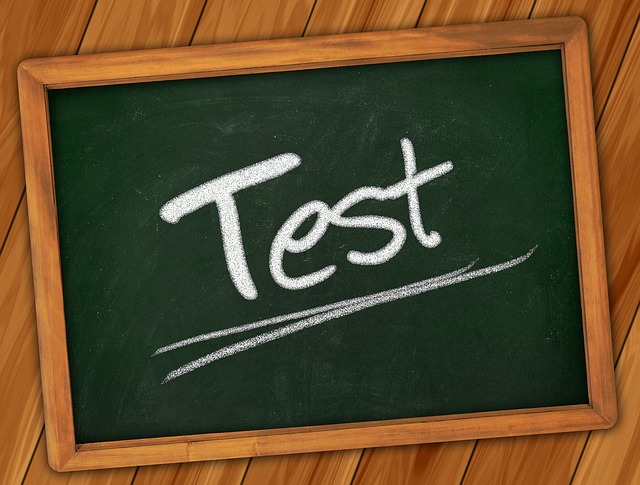
Presentation is important.
Testing is important.
Optimization is important.
In digital marketing, nailing all three of these is tough. It's difficult because they all kind of work together. You can control the presentation to a certain extent, but how will you know if your submission is really "the best" if you are not testing. If you are not testing then, you can never optimize for what your customers want. Sure, you can make some guesses, and maybe they will perform in your digital marketing campaign, but will you ever really know? That is a shaky foundation for your marketing efforts, at best.
What if there was a framework that someone has that could help you do this yourself? What if this framework can be done using 100% free tools? Well, after setting a few things up, you can be up and running. When you are done reading this article, you will have the ability to test anything (as long as you adapt it to your needs). You will be able to determine whether your "optimizations" are useful and if they are, to what effect. Once implemented, you will have an ongoing process to improve your search presence over time!
The reason that I chose these two to test is that they are some of the easiest to get started with. You can check changes pretty quickly, and they are done with Google in mind. In theory, you could use this same framework for paid search, but not every property has a budget for that, and even if you don't have a budget for SEO, you can still make some of these changes at your leisure.

I'm sure that all of you are familiar with this image above. Anytime that you perform a Google search, you get a results page that has links like these. Well, the purple part is what I considered the meta title. Below that is the URL for the page, and underneath that is the meta description. Google can dynamically pull in content from your website for the page title and meta description, but do you want to leave the presentation of your brand to someone else? Since you have some control (Google might still replace them at times) over what gets shown, wouldn't you want to put your best foot forward?
The title is your first opportunity to get visitors interested in clicking on your organic placement. It is a best practice to put the keyword that you are targeting in the title. As far as length goes, there are a few ways to look at this. The character limit is 65, but I prefer to follow the pixel limit of 568px. Even if you keep it under 65 characters, sometimes Google will still cut the title, and you'll see those dreaded ellipses! Make sure it is over 30 characters or 200px. If you have anything less than that, then you are not saying anything enticing in your title.
If the title is what gets people's attention, then the description is what seals the deal and gets them over to the website. That is the name of the game. The meta description should reinforce what the title says, but should offer something more. Adding more context in the meta description can bring more qualified users to your website. Again, the character limit for the description is 156, but I prefer the 940px restriction. You also never want to go below 70 characters or 400px, because you can't entice with such a small amount of words.
Well, there are two ways that I typically check. One is on Google, and the other is with a tool called Screaming Frog.
To check on Google, you just need a simple "site:" command. This can be accomplished by putting site:yourdomain.com into a google search box. Once you run the search, you can see what your presentation looks like. If you see any of your titles or meta descriptions being cut off, then those are the ones that you are going to want to take care of first.
Alternatively, you can download a little program called Screaming Frog. For technical tasks like this, you can't beat it. They offer a free version, but it limits your crawling ability. I would suggest that you invest in the paid version. All that you have to do with this program is to input your domain into the search box and hit START. Then go to the tabs labeled PAGE TITLES and META DESCRIPTIONS. In these tabs, you can filter by the issues that need your attention. Its that simple!
Keep in mind that this info that I am pulling is from Google Search Console and the paid version of Screaming Frog. You don't need the paid version, but it makes reporting on metrics a whole lot easier. Take a look at the following setup:

So there you have it. It is a little tedious to set up at first, but once you have the frame in place, you can massage it to your needs. This way, you will always be in a constant state of optimization, and hopefully, at the end of 6-12 months, you will see noticeable improvements. Just remember that it might take a little bit of time to understand the ins and outs of the testing process, but it will be well worth the knowledge that you will gain from this. If you need help setting one of these up for yourself, please feel free to reach out to us on LinkedIn or Contact Us today.
Testing ensures your presentation matches what users want and lets you prove which wording gains more clicks, leading to continuous optimization.
Keep titles between 30 characters or 200px and 65 characters or 568px, following pixel limits to avoid Google truncation.
Aim for 70–156 characters, or better, 400–940px. Staying within that range gives enough space to entice visitors without risking cut-offs.
Use Google Search Console with the 'site:' search for quick checks, and Screaming Frog's free crawler to review page titles and meta descriptions.
Build a spreadsheet logging the page, change type, submission date, and key metrics from Search Console; compare seven-day and 28-day periods to gauge impact.