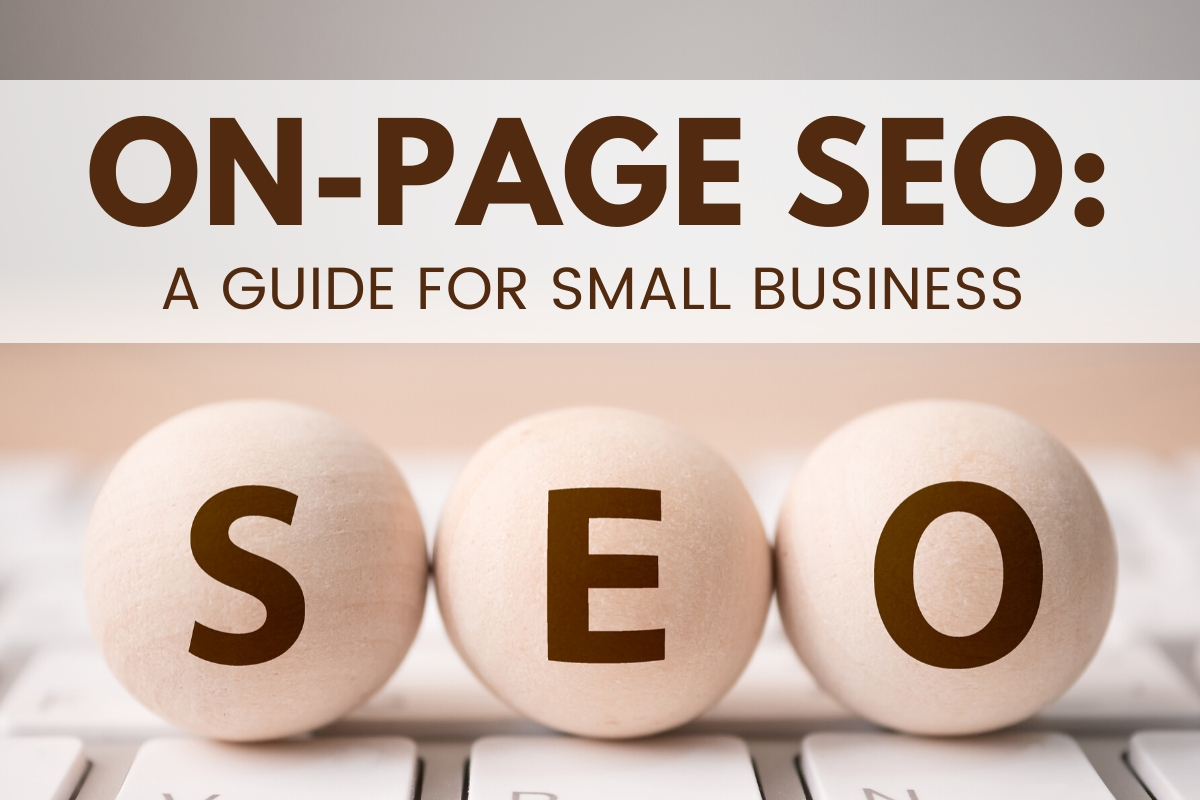
If you have found yourself on this page, there are a few things that I can tell you about yourself. The first thing I can tell you is that you are at the beginning stages of your SEO journey. You are where I was some ten years ago. You might be a small business owner who is trying a DIY approach to their search engine optimization. You could also be someone who is starting their profession in SEO. Whatever the case may be, you are here because you want to know a little more about SEO. You want to know what on-page SEO is and how it can help your business.

The people who excel at on-page SEO are the ones that understand the basics and always try to improve upon them. They know that this is a process that will take time. They know that they might get a few quick wins, but others will take time to see results. A person who succeeds at this understands that they will need broad knowledge to do well with on-page.
Every time you update an old webpage or create a new one, you should keep improving your on-page SEO. If you are not number one in the SERPs (Search Engine Results Pages), there is room for improvement. If you hold that first spot, then you need to understand that your position isn't forever. If you don't keep improving, someone could take your search result placement.
You should have your on-site SEO taken care of before you proceed to do any off-site SEO. It is your foundation. You want to make sure that you are putting your best foot forward. Keep in mind that you will need to have a structure in place to check if these optimizations are working. You will need to analyze performance so that you can inform future tests.

The absolute basic of it is that you are optimizing pages on your website. You are doing this in the hopes that you will get better search placement in the SERPs. You do this by making your page more valuable than what is already out there. Usability also plays a significant role. It deals with the structure and content of your webpages. It is one of the fundamental pillars of SEO. The other two being off-page SEO and technical SEO.
Before we get into the nitty-gritty, there are some things that you need to understand. The first is the most important. None of these optimizations will help you (much) if your content is garbage. You need to have the best content out there if you want a chance to compete with these optimizations. The second thing is that you always need to have the user's best interest in mind. Giving them value through these optimizations is what will get you to position number 1. The last thing is that there are some things that you might need a developer/specialist for. Don't hesitate to ask or understand that it will need further reading.

This is where everything starts for SEO. There are a few things that you need to be aware of with keywords. When you select them, you need to know the business impact that they will have. Search Volume and Competition are two that tend to be the most important. They will tell you how many people are fighting for that word and how much interest there is.
Only you know how much time you have dedicated to this project, so choose your words accordingly. Know that all your time might be spent optimizing one page of one keyword if it is competitive. This is why many people choose a blend of short and long-tail keywords. This is what we at E-Marketing Associates do, and we have found the best results.
I would recommend that you get a list together, and then map them to pages that you would like rank. Then you can adjust the other elements of on-page SEO.
Google your chosen keyword. Look at everything that is on the first page. Is the content that you are producing better than what is already there? If it is not, then forget it. The purpose of on-page SEO is to have the best content out there for a given term. Otherwise, you are wasting your time.
If you search your term and everything that comes up is a video, you will need to produce one. If it is a category page or a product page, yours might need to be too. This is why your keyword selection matters. You can read more about the different types of search queries here.

I tend to include my keyword in the text's body a couple of times because it tends to come naturally. The days of keyword density and need to put your keyword in the content x amount of times are gone. It is better not to use it, then it is to force it. As long as you sound natural and meet the intent of the keywords, you should do well.
Some people talk about LSI (Latent Symantec Indexing) or using synonyms. These words should come naturally if you are covering your topic in depth. Adding them in for the sake of adding them might make the writing seemed jumbled. Again, I don't try to force it.
The content that you produce around your keyword needs to be accurate & comprehensive. It should be interesting and unique. It needs to solve the user's problem and give them value. Why would the user care about anything less?
One thing that people often ask about is what is the right length for content. Well, it depends. I will go back to my example of Google-ing your keywords and see what is out there. If you see 2000 word posts on all the first page links, you better believe you need to be somewhere in that area. Again though, the point is to be comprehensive. Comprehensive, at times, tends to mean more words.
Looking at the links on the first page of the SERPs can also tell you about the desired layouts for your content. If things are broken up a certain way, it might be something that you want to consider.
So you have your keyword, and you know what content you need to produce/update to get better results. Now what?
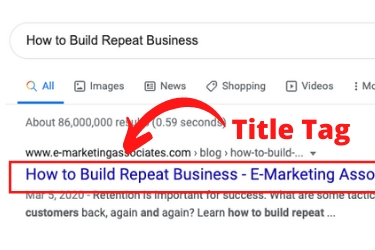
I like to include the keyword in the title of the page because Google will bold it in the SERPs. Some people want to add them at the beginning of the title. With that being said, many pages rank on the first page that does not contain the exact keyword that they are optimized for in the title.
When you come up with your title, you need to tell you, readers, what they can expect. You shouldn't be bland. This is your sales pitch to get people over to your website. Do everything that you can (that is not spammy) that lets the searcher know that you are the answer they are searching for.
Keep in mind that there is a character limit of 60 characters. Going over that will cause your title to be truncated.
The meta description is like the title. It is displayed on the SERPs and reinforces why the user should visit your site. Call me old fashioned, but I still try to fit my chosen keyword in there since Google will bold it in the SERPs. I also like to adjust it myself because Google has been known to select a meta description from the text on your page. This might not be the best for you.
Keep in mind that there is a character limit of 155-160 characters. Going over that will cause your title to be truncated.

When you are coming up with your URL, you want to make sure it is human-readable, and not gibberish. You want to make sure that users and search engines can understand where they are on your site. It should let them know what they will be reading.
It should be descriptive, and if possible, it should contain your keyword. This reinforces that the user is in the right place. I like to add the keyword/title in the URL, but it is not a necessity. It is a best practice to use a dash instead of an underscore.
When I first got my position here, there were many URL's that had underscores. I have done everything with dashes. Their performance is comparable, but I prefer the look of dashes. Structuring your URL's consistently means Google might show breadcrumbs for your SERP listing.
A good on-page SEO strategy contains the use of headings and subheadings. If the content that you are covering is comprehensive, then you need some way to break it up. That is where these headings come into play. Many people use them for styling, but they are not meant for that!
Using these can make your content more readable and digestible. There are a lot of people out there who like to skim, and this could help them.
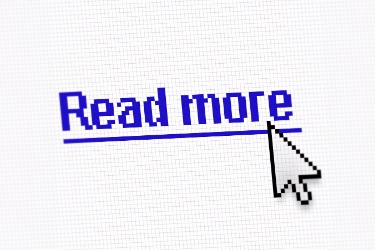
These are links that are on your site that point to other pages on your website. These are good for on-page SEO because you can funnel users where you want them to go. Let's say that you have a page that is optimized for a converting long-tailed keyword. It doesn't get a bunch of traffic. You also have a page that gets tons of traffic, but it's not a converting term. You can put an internal link from your high traffic page to your low traffic page to get people over there.
Internal links let people and crawlers know what pages are relevant to your site. When you add them, you want to make sure that you are using descriptive anchor text. This is so that the user and the crawler know what to expect.
Google the search engine isn't the best with pictures. This is why you need to give them a little more context on your images. Having them on your page can help explain some harder to understand subjects. This will tend to make for better user experience.
When uploading a picture, you should make sure that you are naming the files for what they are. You don't want them to be gibberish. Instead of 09hdfkj.jpg, you could name it flower.jpg. This would let the search engine know what it is about.
You should also make sure to give the image an alt attribute. These help the visually impaired and web crawlers know what your image is about. Don't stuff your keyword in there just for the heck of it.

The flatter, the better. It is a best practice to have every page on your website accessible in 3 clicks. On larger sites, I have found that to be difficult at times, so I suggest 3-5 clicks. Although I recommend this, be aware that I've seen a noticeable drop in traffic from 3-5 in every site I optimized.
The flatter your site architecture, the easier it will be to crawl your website on Google's end. To help them even more, make sure that you have a sitemap.xml on your site that lists every URL on your website.
Good on-page means that your site is fast on mobile, desktop, and tablet. I have found that three things help the most with speed. The first is cleaning up your site's code by getting rid of anything unnecessary. This includes removing any unnecessary 3rd party scripts.
The next thing that you need to focus on in compressing your images. You want to keep them under 100kB if possible, and it is recommended that you use lazy loading if you have a bunch. The 3rd is choosing the right web hosting.
Your site needs to be fast with this on-demand culture. If it is not, people will not wait around.

Google now ranks a site primarily based on its mobile index. This is why your website needs to have its "face in the place." At my company, we use responsive web design. We optimize in one place, and it adjusts to the medium that the user is on. You should make sure that a user would have an equal, if not greater experience, on your mobile site.
This lets search engines know more about your page. It is added to the code of your website and is for search engine crawlers. It could give you a favorable appearance in search. You do not need to add it to every page, but add it to where it fits.
This is especially important if you have an eCommerce site. It lets users know that they can trust you, and it is a small ranking signal for Google.
This is the little icon that appears in your browser tabs. It has also been appearing in some search results. I am a big believer in branding, so any time you can put your logo front and center, do it.

Many things are not in your control when it comes to SEO (see Google Algorithm changes). On-site SEO is something that you have control over. Improving your on-site could increase your rankings in the various search engines. The better you are at this aspect of SEO, the harder it will be to beat you in the SERPs.
If you update these aspects of your webpages, then you should see an increase in traffic. This, in turn, means that you get a bigger audience. The more people that you get to your site, the more potential people you have to convert. It is not the easiest, and it is not the hardest thing to do in SEO. It is worth it, though.
If you need help with seo for your small business feel free to contact us.
On-page SEO is the practice of optimizing the content, HTML tags, URLs, and internal links of individual webpages so search engines and users understand their value, improving rankings and traffic.
On-page SEO is your website's foundation; if pages load fast, offer great content, and follow best practices, every backlink or promotion works harder. Fixing on-page issues first ensures search engines and visitors trust and navigate your site easily.
List possible queries, check their search volume and competition, and judge their business impact. Mix short, competitive terms with longer, more specific phrases, then map each keyword to a relevant page before optimizing.
Start with high value factors: quality content, descriptive title tags, compelling meta descriptions, clean keyword-friendly URLs, proper heading hierarchy, internal links, compressed images with alt text, fast loading speed, and mobile responsiveness.
Timeframes vary, but small gains can appear within weeks, especially for low-competition terms. Larger improvements usually require ongoing monitoring, testing, and updates over several months as search engines recrawl and adjust rankings.