
If Twitter is part of your hotel’s social media strategy, you know how difficult it can be to take time out of your busy schedule to manually send out tweets. This is why many hoteliers and business owners use tools to help plan tweets ahead of time. These tools help keep your social media presence consistent without taking up too much of your time. One of the most accessible and most popular tools used to schedule tweets and monitor your online presence is Hootsuite. Recently, Hootsuite launched a new feature that will make your life even easier.
In June 2011, Twitter introduced the ability to attach a photo to your tweet. This changed the game since now users could rely on attractive images to make posts stand out, as opposed to just using 140 characters wisely. Those using Hootsuite to schedule tweets in the past were not able to get the full benefits of attaching a photo to a tweet, because Hootsuite would attach the picture as a link instead of showcasing the full image. This meant that if you were already planning on attaching a link to your tweet and you attached a photo to your tweet on Hootsuite, your tweet would show the text with two links. A user would have to click on the second link to see the photo you attached to Hootsuite. It also meant that if you wanted the picture to show on the tweet, you would need to post the tweet manually.
Hootsuite has now fixed this issue and allows you to schedule tweets with full photos. This is excellent news for hoteliers since it is no longer necessary to manually post a tweet if you would like to include an image. When you schedule a tweet, you will be able to see the tweet along with the accompanying photo under pending tweets.

To schedule a tweet with a photo, click the little paper clip on the bottom right of the text box. Another box will pop up where you can click ‘Select files to upload.’ Choose the photo(s) you wish to attach and be sure to wait until the picture has completely uploaded before scheduling the tweet. After the photo is uploaded, you can delete the link that is generated if you wish. This link will open the picture in a separate window and is not needed for the photo to be posted.
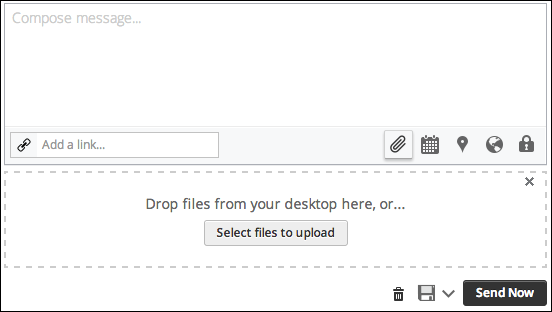
Now that you will be able to include photos in tweets more often, here are some helpful tips for hoteliers:
*Use high-quality images to catch users’ attention
*Post photos of your hotel (in moderation) to give users an inside look at your property
*Include pictures in the majority of your tweets
*Use images to show potential guests the local area
*Upload photos of major attractions and demand generators
Will you start using Hootsuite to schedule tweets with photos?
Hootsuite now supports scheduling tweets that display full photos on Twitter instead of turning the image into a separate link.
In the compose box, click the paper clip icon, select files to upload, wait until the image finishes uploading, then set your time and schedule as usual.
No. After the picture has fully uploaded, you can delete the auto-generated link; the image will still publish normally with the tweet.
Images make tweets more eye-catching, showcase rooms, amenities, and local attractions, and you no longer have to interrupt your day to post them manually.
Use high-resolution pictures, alternate interior and exterior shots, highlight local attractions, include images in most tweets but avoid overposting repetitive hotel photos.