
The best way to get ahead of the competition and the most out of your social media channels is to post regularly, which in truth is no secret. Regular, targeted posts will engage customers and keep them connected to the brand long after they return home from their vacation. If your hotel has someone in-house running the social media channels, it is essential to make sure that they are posting regularly. An easy way to ensure that this is always the case is to set reminders on Facebook. Here is how you can do just that.
You may have noticed a sign at the top of your hotel’s Facebook profile that looks like this:
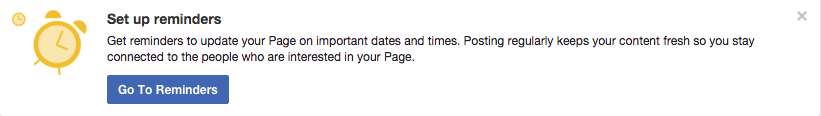
Click on the ‘Go-To Reminders’ button to start setting up reminders. Even if you have not seen this notification on your profile, you can still access them by clicking ‘Settings’ at the top right and then clicking ‘Reminders’ on the left menu. When you check the box for Custom Reminders, you can then set the days and times that you would like Facebook to send you a reminder.
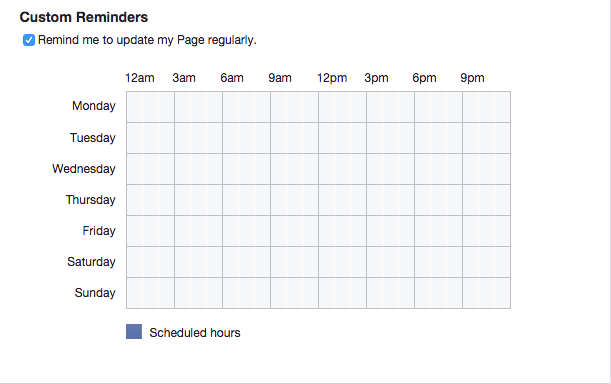
The second type of reminder that you can set up is Holiday Reminders. Facebook will tell you about major local holidays, such as Christmas and Thanksgiving, so that you can make sure to include a post specifically for a holiday. Even if you do have a regular Content Calendar that you follow, it’s still a good idea to set up the holiday reminders to make sure that nothing is missed.
If you find that you are too busy running the hotel to have time to update your social channels regularly, then perhaps it is time to outsource the task. Hire a company that has experience in hospitality marketing to ensure that your social media is in the best hands possible.
Facebook reminders are notifications that prompt you to publish content at chosen times. For hotels, they help maintain a consistent posting schedule, keeping guests engaged and boosting brand visibility.
Click Settings at the top-right of your Facebook Page, then select Reminders in the left menu. This path opens the same dashboard you'd reach by clicking the Go-To Reminders banner, even if the banner never appeared.
Custom Reminders let you pick specific days and times for posting prompts. Holiday Reminders are preset alerts for major local holidays like Christmas or Thanksgiving, ensuring you craft timely, relevant holiday content even when it isn't on your regular calendar.
Most hotels post at least several times per week. Schedule Custom Reminders to align with your content calendar—e.g., Monday, Wednesday, and Friday mornings—and adjust as engagement data suggests. The key is consistency rather than quantity.
Consider outsourcing to an agency experienced in hospitality marketing. Professionals can create a content strategy, manage daily posting, and engage with guests, freeing you to focus on hotel operations while still maintaining an active, on-brand social presence.