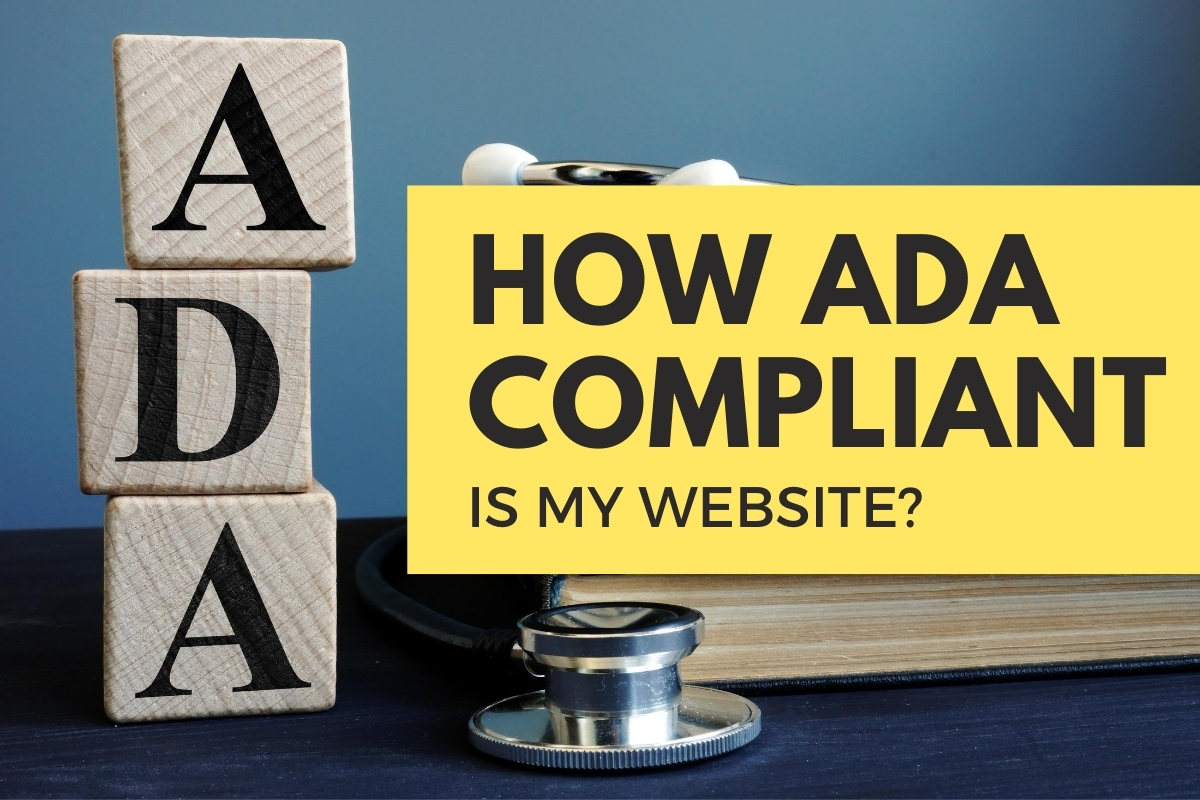
At this point, you’ve been in business long enough to know how important it is to have a presence online. You’ve gone out of your way to ensure that your web page design is user friendly and enticing. It is easy to read and offers a reason for people to keep coming back, and search engines can also find it.
While all of these are essential steps to take, is your website attracting all potential customers? Even those who might be differently-abled but still use the internet to find the products and services that will make their lives easier?
If you have asked it before, you should be asking it now: “How ADA compliant is my website?”

First off, it’s helpful to know what ADA compliance is. The Americans with Disabilities Act (ADA) is best known for making businesses and buildings accessible to people with disabilities. This includes making sure there is an adequate number of “accessible” parking spaces and ramps so that those with wheelchairs or other mobility issues can access the building.
As technology continues to advance, the ADA has taken up the task of ensuring that websites adapt so that they can fit the needs of those who are differently-abled. In essence, to have an ADA compliant website, you have to make sure everyone can access it.
In theory, developing a website is a simple task. You add pictures, relevant information, and links to your products, and people buy things from you. In practice, it’s a bit more complicated. With so many websites on the internet, you have to make your information appealing, but you also have to find a way to be found; therefore, SEO becomes a massive part of your design.
In many cases, trying to design a website on your own can be challenging. Creating a site that has the right SEO and is ADA compliant seems almost impossible. That’s when working with a professional website designer works to your advantage. They’ll know precisely how to design your site so that the web content adheres to the current WCAG 2.0 & 2.1 accessibility guidelines while attracting customers with SEO.
To make your website more accessible, you should include the following:

Some of the individuals who might visit your site could be visually impaired. If that’s the case, you need to make it as easy as possible to read your information. Including larger fonts could help. You should also carefully choose the color scheme for your website that has contrasting colors. For example, a light background with light text color might look beautiful to you, but it could cause eyestrain for a visually impaired person. Therefore you should use a light background like white and a corresponding dark font, either black or dark grey.
You should stay away from reds and greens on your site. A large percentage of the population is colorblind, and if you use these two colors, they may not be able to read everything on your website.
Adding “Alt Text” to your images and photos allows impaired visitors to “see” all of your photos. You can use Alt Text to described audibly what the picture is so all visitors to your site can enjoy what you have to offer.
In addition to making sure all visitors can see your text and images, you need to make sure that your graphics are ADA compliant as well. You should also make sure that there aren’t any parts that flash for more than three seconds. If they do, this could inadvertently induce a seizure in someone who is browsing your site.
The graphics, like your images, should also include Alt Text. Again, this lets all visually impaired visitors “see” your graphics and enjoy every aspect of your site.

When it comes to your web design, to ensure that every user can access the information, you need to make sure the navigation is logical. If you have popups on your site, make sure there is a clear X in the corner so that people know how to close it. Should you have content blocks or other media, consider having labels that show what information they are accessing.
Making your website accessible to all users doesn’t have to be challenging, but it does take some time and effort. You can get into trouble if you don’t follow the WCAG 2.0 & 2.1 accessibility guidelines, and that can be harmful to your reputation, and potentially, your wallet. You already have a lot on your plate running a business so, when it comes to ADA compliance, it’s in your best interest to work with a design agency that can help you get and maintain compliance.
You shouldn’t view making your website ADA compliant as a bad thing. It can open up your business to a whole new set of potential customers. Take the time to ask yourself, “how ADA compliant is my website,” and then implement the WCAG 2.0 & 2.1 accessibility guidelines to make your site ADA compliant.
At E-Marketing Associates, we have the skills and expertise to design sites that are ADA compliant to boost sales or increase leads.
Not sure how your business is performing online? Get your free business report that shows how your website stacks up against the competition.
ADA compliance for websites means ensuring your site is usable by people with disabilities, meeting standards such as WCAG that cover text alternatives, keyboard navigation, color contrast, semantics, and more.
Without ADA compliance you risk excluding millions of potential customers, facing legal complaints, and damaging your reputation; accessible design broadens your audience, improves user experience for everyone, and often boosts SEO results.
WCAG 2.0 and 2.1 are internationally recognized guidelines published by the W3C that define testable success criteria for accessibility, organized under principles of perceivable, operable, understandable, and robust content at Levels A, AA, AAA.
Start with automated scanners, then conduct manual tests: check color contrast, ensure every image has alt text, navigate only by keyboard, verify headings order, and watch for flashing content. An accessibility specialist or agency can confirm results.
Yes. Many accessibility practices, like semantic HTML, descriptive alt text, faster load times, and clear navigation, also improve search engine crawlability and user engagement, which can positively influence rankings and conversions.