
The prevalence and widespread use of mobile devices has fundamentally altered the fabric of our society. Within one generation, we have transitioned from households with one shared desktop at most to an era where one person could easily own and use 5-10 mobile devices daily. That's not even considering the expanding Internet of Things (IoT); IoT devices like smart refrigerators and even smart mirrors exponentially increase the quantity of internet-connected devices.
With that rapid increase has come to a corresponding increase in the amount of sensitive data and personal information that is either stored on or made available to those devices. Given the data's value for cybercriminals, it's no wonder we have also experienced an explosion in cybercrime and security threats for mobile devices.

As a small business owner, why is this important to you? Aside from the fact that none of us want to see you fall victim to the theft of your own personal information, you have a unique set of risks that your business exposes you to. Even in the unlikely circumstance that you don't directly use at least one mobile device in any facet of your small business operations, can you be sure that no sensitive business information passes through or is stored on your personal mobile devices? What about the mobile devices of your employees?
The reality is that you are responsible for the security of the sensitive data belonging to your customers, employees, and even your third-party vendors that you come into possession of through the course of your business operations. Protecting that data should be a central tenet of your security posture and business plan. That means focusing on cybersecurity, from building a site that generates leads to offering public wifi or purchasing mobile phones for staff members.
Nearly every tactic cybercriminals use to gain access to traditional computers can be modified to pose security threats to mobile devices. Some techniques can even be used outright with no changes at all. Then there are many threats specific to these devices, like malicious apps. We'll outline the top 5 most dangerous and common mobile device threats.
Mobile applications can be some of the most useful tools that come from mobile devices. They can also be the most dangerous when protecting sensitive data and personal information. The specific threats may vary depending on the manufacturer and operating system of your mobile phone or device. Still, malicious applications, poorly designed apps, and even imitation app stores can all play host to various security concerns.
Madware is a type of adware that has been altered to target mobile devices. With malicious apps or poor security controls, spyware like madware is the best you can hope for. Trackers and scanners can reveal location data, proprietary information, and even the contents of stored notes on your phone. Mobile ransomware has seen a rapid uptick in popularity. That can pose a particular concern if you're operating your business from a mobile device that suddenly becomes unusable due to a ransomware attack.
The best way to protect against application threats is to use authorized app stores and implement mobile application management software. That allows IT personnel to manage business applications without affecting the employee's personal information or apps.
The increasing trend of remote work has made a workforce more vulnerable to mobile network security threats such as man-in-the-middle (MitM) attacks than ever before. By standing up a fraudulent public Wi-Fi network and spoofing security certificates, bad actors can intercept every data flowing through that network. Virtual private networks (VPNs) are not even a failsafe way to access public Wi-Fi networks as they still may allow some information to be gleaned by the attackers.
To best avoid attackers using MitM strategies, you should tell your employees not to use public or unsecured wifi networks when conducting any work-related activity. To prevent the temptation, it may be beneficial to issue mobile hotspots to your employees in addition to the VPNs that they should already be using so that they can complete their work in any location where they have cell service.

While phishing is most commonly thought of as an email containing a malicious link or attachment, that is nowhere near the most common method used when criminals are attempting to use a mobile device as their access point. Smishing and vishing use SMS messaging and voice-over IP phone calls to convince victims to either click a malicious link or take other actions beneficial to the attackers.
As always, the best way to combat social engineering scams, in general, is education. Meaningful and regular training that presents your personnel with exactly what they can expect to see from a phishing attack and guides them through the appropriate response. Frequent reminders, updates, and tests help solidify cybersecurity's importance in their minds.
Jailbroken or rooted devices refer to mobile devices with administrator rights compromised. This allows access much deeper into the device's operating system and allows changes to system applications and the installation of third-party app stores and applications. While operating system vulnerabilities can be exploited to obtain root access if the OS is left unpatched or the user fails to install necessary updates, some users will even do the work for the cyber attackers because of the increased freedom of customization that jailbreaking allows.
It goes without saying that you should prohibit all staff from jailbreaking any device used for work. Furthermore, ensuring that system and operating system updates are regularly checked for and installed is essential to thwarting these security threats for mobile devices.
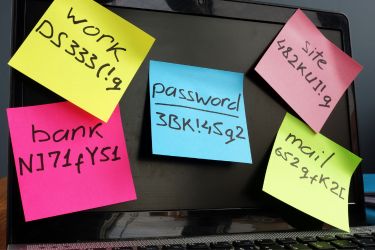
Password hygiene is often overlooked for as serious as it is and as simple as the solution can be. Myriad free and paid password vaults can generate secure passwords for every login credential your employees need. Implementing multifactor authentication further enhances your security posture, and these steps further protect your sensitive data should you lose a mobile device or have one stolen. It's also a good time to ensure that all of your devices have password protection in place in addition to work applications and systems.s
At E-Marketing Associates, our mission is to help your small business grow. Not sure how your business is performing online? Get a free business report showing how your business stacks up against the competition.
The article lists malicious or poorly designed apps, man-in-the-middle attacks on public wifi, phishing and other social engineering, jailbroken or outdated operating systems, and weak passwords or lost or stolen devices as the primary dangers.
Download only from official app stores, use mobile application management so IT controls business apps, train employees to avoid third-party stores, review app permissions, and promptly remove unused or suspicious software.
Remote staff often rely on public wifi, which attackers can spoof, letting them intercept or change data between the device and server. Issuing mobile hotspots, enforcing VPN use, and avoiding unknown networks greatly reduce this risk.
No. Jailbreaking strips built-in protections, enables unvetted apps, and can block automatic updates. Company policy should forbid rooting and require regular operating system patching to close exploitable vulnerabilities.
Use strong, unique passwords stored in a vault, enable multifactor authentication, and lock each device with a PIN or biometric. These measures limit access to business and customer information even when a device goes missing.